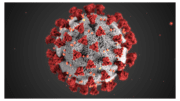Cobb County posted a message on the county web page warning residents about phishing scams.
An article from the Cobb County Police Department describes phishing as follows:
Phishing is when scam artists send fake text, email, or pop-up messages to get people to share their personal and financial information. Criminals use the information to commit identity theft.
Scammers have sent emails deceptively promising to help recipients get COVID relief funds, sometimes posing as an official agency.
The county posted the following list of things to consider if you receive a suspicious email:
- Cobb County will not reach out to you directly about receiving federal assistance money.
- Do NOT give out personal ID information to any of these sites.
- All official assistance information can be found at www.cobbcounty.org/ERA
- Any questions or concerns? Call us at 770-528-1000 or email us at information@cobbcounty.org
How to recognize and avoid phishing scams
The U.S. Federal Trade Commission has a webpage dedicated to phishing scams.
It tells how to recognize phishing, and what to do if you receive one of the scam emails.
It has screenshots of real-world examples of phishing emails, along with instructions on how to report the scams.
You can visit the Federal Trade Commission phishing page by following this link.
Here are four ways to protect yourself from phishing attacks
The FTC gives a list of four ways to protect yourself from phishing attacks, which we’ve reprinted below:
1. Protect your computer by using security software. Set the software to update automatically so it can deal with any new security threats.
2. Protect your mobile phone by setting software to update automatically. These updates could give you critical protection against security threats.
3. Protect your accounts by using multi-factor authentication. Some accounts offer extra security by requiring two or more credentials to log in to your account. This is called multi-factor authentication. The additional credentials you need to log in to your account fall into two categories:
- Something you have — like a passcode you get via text message or an authentication app.
- Something you are — like a scan of your fingerprint, your retina, or your face.
Multi-factor authentication makes it harder for scammers to log in to your accounts if they do get your username and password.
4. Protect your data by backing it up. Back up your data and make sure those backups aren’t connected to your home network. You can copy your computer files to an external hard drive or cloud storage. Back up the data on your phone, too.